For other industries, this might be old school by now. But, for the Public Works industry, conducting a survey using a QR code (or Quick Response Code – a two-dimensional matrix barcode), is most definitely not. We learned this when we conducted a survey at the 2012 Spring APWA Washington conference.
In keeping with the conference theme “Vision, Innovation, Determination,” we decided to take a survey of the attendees to gain a sense of vision for the future. In particular, we wanted to learn what the public works professionals saw as the most important trends that will affect public works in 2012-2013.
The Survey
A couple of years ago, we researched online survey providers and decided on SurveyGizmo® because of the range of options they offered. We have been happy with their services since that time. In designing this survey, we recognized that we would have a fairly captive, focused audience to solicit input. We crafted a list of nine industry trends that are occurring in the public works sector and added a 10th option for ‘other,’ as a write-in trend, to allow for open-ended input. The survey then asked the respondent to rank the top five trends affecting the public works industry.
We also asked survey participants to check the box that defined their role in the industry (e.g., public works manager, consultant, supplier, etc.); to indicate whether they use a smartphone for business and if so, what operating system their phone used; and finally, we allowed an opt-in for receiving the survey results via email.
Using a QR Code
Taking the theme of the conference a step further, we thought that it would be innovative to create a QR code for the survey. This would enable people who use a smartphone to scan it, making the survey process easier by eliminating the paper and allowing them flexibility when they completed the survey. Here is what we found.
It was easy and streamlined…if you had a smartphone plus the app already. With the varying types of phones and apps available, this took additional time for those who did not have the app downloaded, and sometimes it didn’t work. We hadn’t considered this well enough in advance, and had we thought it through, we would have developed an educational process to help people who were interested in using this application to conduct the survey. When we were not successful in helping someone download the app, we gave them a choice of using staff smartphones to enter the survey or completing a paper version.
For non-smartphone users, and to go along with the ‘I voted/rank the top trends’ theme of our booth, we printed surveys and created a ‘privacy ballot box’ to put them in once completed.
For the actual code, we developed it using a QR code creator (qrcodify) – which is incredibly simple to do. Then we made a sign with the QR code on it, sized to about 5 inches square, making it easy to scan from a distance. Aside from the learning experience with the scanning app, we also discovered during the pre-launch/testing phase that, because of the length of text on some of the trend choices, the best way to view the survey and complete it was by turning the phone to a landscape orientation. We directed respondents to do this when they scanned the QR code.
Displaying the results
I am sure most people would agree the best thing about taking a survey is seeing the results. Prior to each conference break, we updated the survey results and displayed them in a bar chart format in a continuous loop on a computer monitor at the booth. For paper surveys, marketing staff entered the data into the online survey (also prior to the break) so that all results shown were current at that time. Here are the results of the industry trends survey.
Out of about 375 attendees, we had 97 participate in the survey. A fairly good cross-section of the industry was represented in these results. An interesting outcome showed us that 80 percent of respondents use a smartphone for business, but only
21.5 percent submitted their survey via smartphone. I wonder if those results will be different next year.

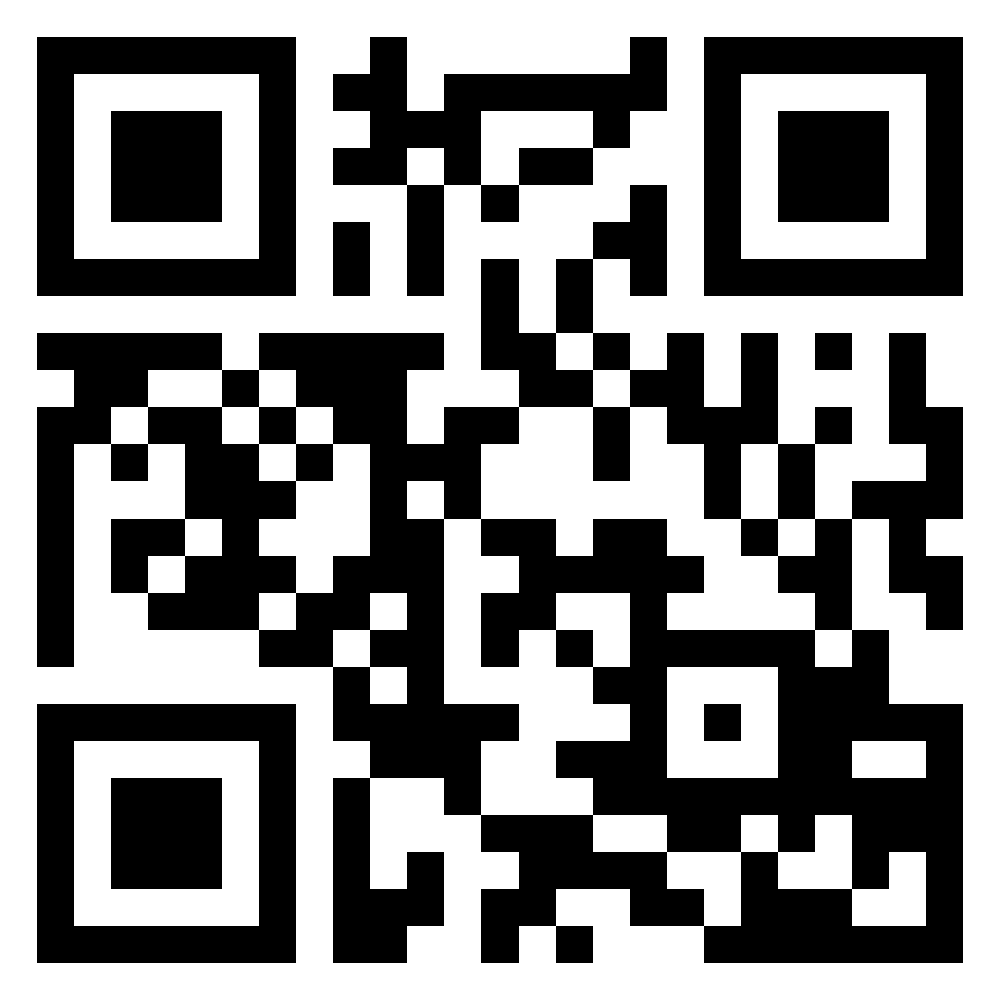
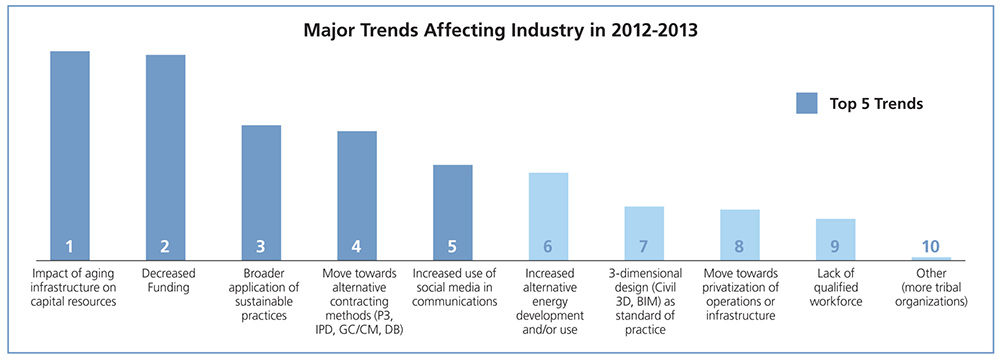
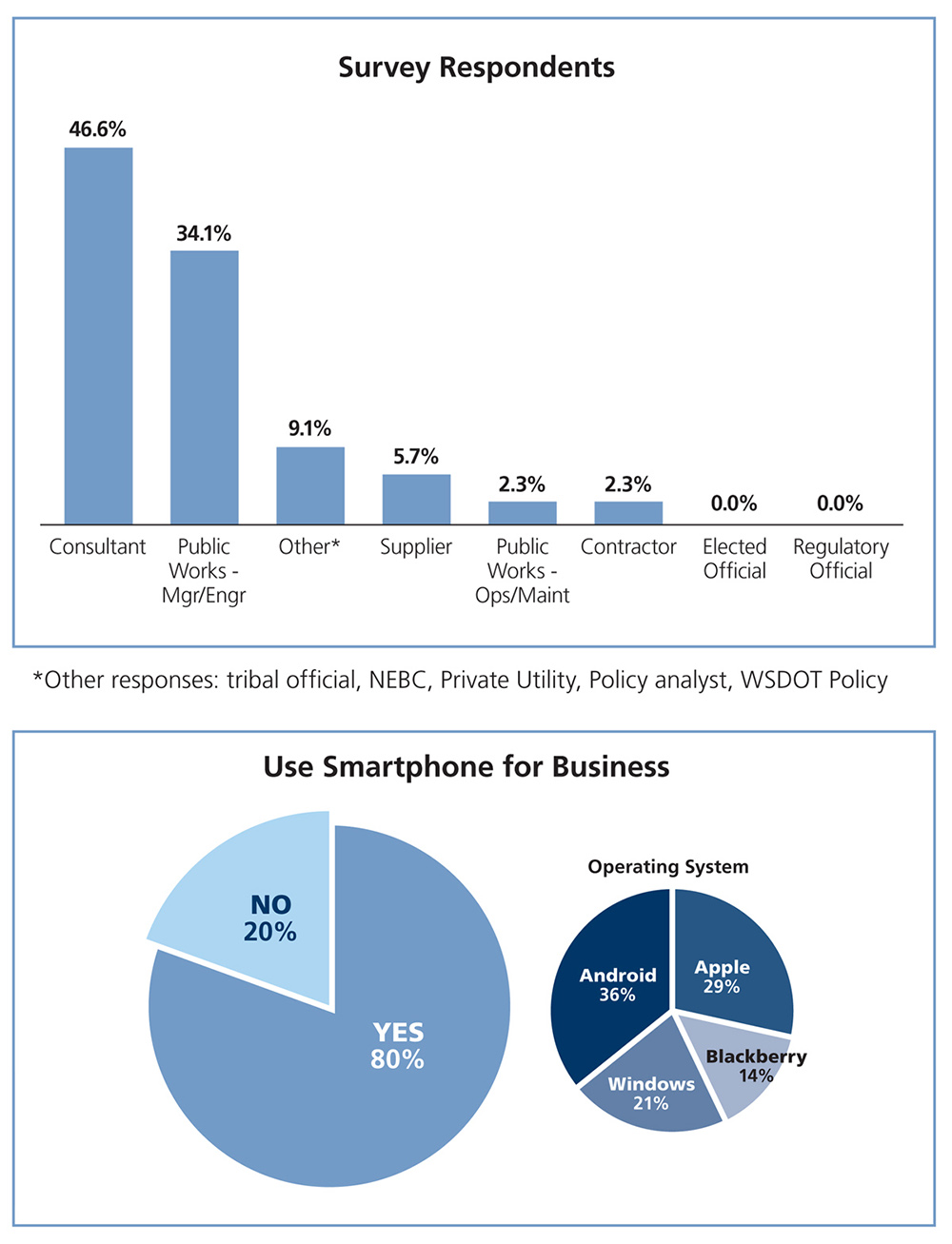
Great article, thanks!
I am preparing a survey using QR code for an upcoming tradeshow in the public safety industry and was wondering about the adoption rate for QR code.
Thanks a lot for the advice, I will make sure we include an educational caption next to the QR code and also I am planning to show the link to the survey for people that don’t want to install an app.
We’re glad it was helpful for you. Yes, as we learned, the QR adoption rate wasn’t as high as we had thought it might be – at least among the respondents at the American Public Works Association tradeshow event. Good idea on listing the URL. You may also want to consider having a list handy of different apps that might work for different smartphone systems in case someone isn’t sure which app to install. Let us know how the event goes and anything you learned as a result – always looking to improve.